Frequently Asked Questions
Please make sure you are using the preferred browser to access the sessions which is Chrome.
The NOTES, displayed to the right, within each learning session is used as a transcription of the audio. Additionally, a transcript is available for each session that includes screenshots and notes which can be found directly under the heading "Learning Session Transcript".
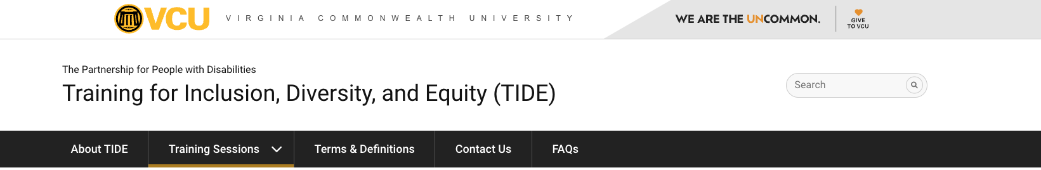
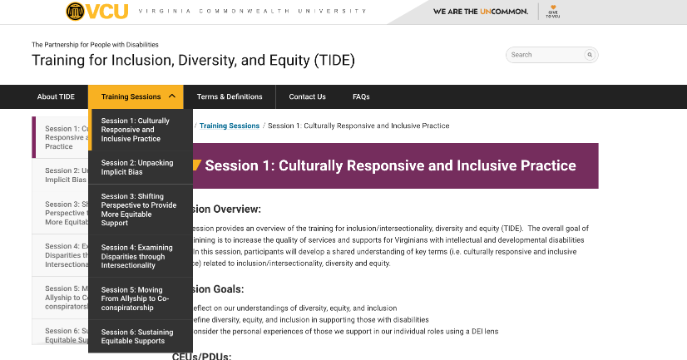
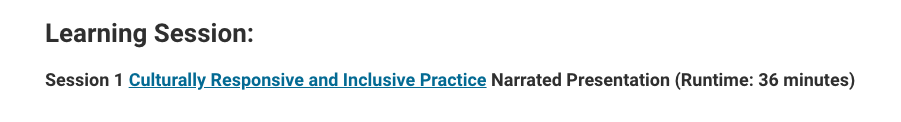
Each screen in each Session appears with a control panel at the bottom of the screen. This control panel allows you to do the following:
- You can pause and restart the slide by clicking on the parallel bars at the bottom left of the control panel.
- You can go back and forth through slides by clicking on the <PREV> and <NEXT> buttons at the right of the control panel.
- You can move backward or forward on the same slide by clicking at the appropriate place on the slide bar to the left of the control panel.
- You can adjust the audio by clicking on the speaker at the bottom left of the control panel.
- You can modify the settings of the presentation by clicking the settings
 button on the control panel.
button on the control panel.

The panel on the right, "NOTES" allows you to view the text narrated from the slide.
Email ppdtechhelp@vcu.edu.
Copy and paste email address into the To: field of your email application.
Please reference "TIDE" in the email subject line. Or, you may call (804) 628-7862. Please provide detailed information regarding the issue.